For a while I’ve noticed an annoying slowness when debugging ASP.NET applications from Visual Studio. Just after every page load it takes about a second before the buttons become clickable. I noticed mostly when debugging XAF applications, perhaps because the pages are quite complex.
Turns out the culprit is something called Browser Link which was introduced in Visual Studio 2013. It’s enabled by default.
To turn it off you can turn it off from the menu:
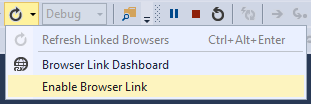
Or you can add the following to your web.config file.
1 2 3 | |